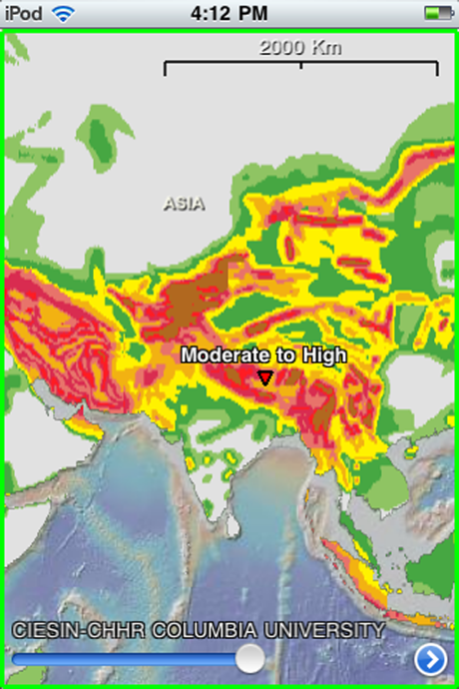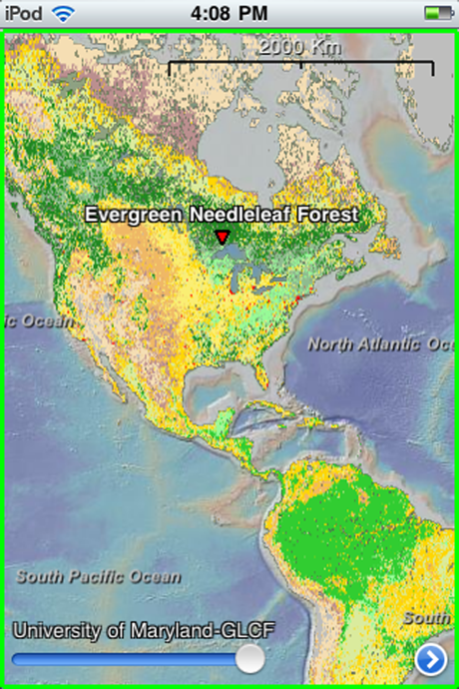EarthObserver 2.3
Continue to app
Free Version
Publisher Description
Explore your planet as never before with the mobility of EarthObserver. Use your fingertips to travel through terrestrial landscapes and across the ocean floor. Visit frozen icecaps, study geological maps, scout mountains to climb and trips on coastal waters and exploit a rich atlas of other earth and environmental imagery.
EarthObserver brings to you the latest compilation of detailed ocean floor relief gathered by oceanographic research ships using modern swath mapping technologies, combined with land elevations from satellite stereo imagery.
Features:
- World, North Polar, and South Polar views
- Zoomable interface from global scale to street and harbor scale
- Maps draped over topography with adjustable transparency
- Tap any map for its digital or text values
- The elevation anywhere - right at your finger tip
- Geographic names for land and ocean features
- Further educational content including data sources and suggested readings
- Data streamed to your device via Wi-Fi or 3G network
- Content cached locally after delivery so you can view it offline
- Instructions and Frequently Asked Questions
Content:
- Basemap (computer-generated color-shaded relief of land and ocean floor)
- US Coastal Bathymetry (with color palette appropriate to provide details of bays, sounds, estuaries, harbors and rivers)
- US Nautical Charts (paper raster and digital electronic at all scales for Atlantic, Pacific, Gulf of Mexico, Bering Sea, Arctic and Great Lakes)
- US Topographic Sheets (entire USGS collection for US mainland, Alaska, Hawaii and Puerto Rico)
- Geologic Maps (entire world, by continent, by country and by US state showing formation ages, names and rock types)
- Geophysical Maps (global earthquakes, tectonic plates and boundaries, gravity anomalies, geoid height, magnetic anomalies and the configuration of world stress)
- Land Surface (temperatures day and night, primary productivity, vegetation index, land cover classifications and diversity, forest cover types and fragmentation)
- NASA Visible Earth (global earth scenes for each month)
- Ocean Floor (crustal age, sediment types, sediment thickness, seabed heatflow, seafloor true color, seafloor spreading rates, manganese nodules)
- Ocean Surface (temperature, salinity, primary productivity, temperature during prior ice age)
- Human Impact (area per person, human footprint index, population density (2010), infant mortality rate, underweight children)
- Hydrology (river drainage basin outlines, drainage networks, river flow accumulation)
- Natural Hazards (cyclones, drought, earthquakes, floods, landslides, tornadoes, volcanic eruptions)
- Atmosphere and Clouds (aerosols, carbon monoxide, cloud fraction, cloud optical thickness, cloud particle radius, cloud reflectance, cloud water content, radiation, solar insolation)
- Snow, Ice and Water (ice cover, permafrost cover, snow cover, snow-water equivalent, water leaving radiance, water vapor)
- Shorelines and Political Boundaries (countries, provinces, states, maritime)
Developed by Lamont-Doherty Earth Observatory (Columbia University)
Columbia University continually seeks to advance the frontiers of knowledge and address the complex global issues of our time.
Aug 16, 2012
Version 2.3
Added volcanic information and more in-depth seismic/earthquake data
About EarthObserver
EarthObserver is a free app for iOS published in the Kids list of apps, part of Education.
The company that develops EarthObserver is Columbia University. The latest version released by its developer is 2.3.
To install EarthObserver on your iOS device, just click the green Continue To App button above to start the installation process. The app is listed on our website since 2012-08-16 and was downloaded 35 times. We have already checked if the download link is safe, however for your own protection we recommend that you scan the downloaded app with your antivirus. Your antivirus may detect the EarthObserver as malware if the download link is broken.
How to install EarthObserver on your iOS device:
- Click on the Continue To App button on our website. This will redirect you to the App Store.
- Once the EarthObserver is shown in the iTunes listing of your iOS device, you can start its download and installation. Tap on the GET button to the right of the app to start downloading it.
- If you are not logged-in the iOS appstore app, you'll be prompted for your your Apple ID and/or password.
- After EarthObserver is downloaded, you'll see an INSTALL button to the right. Tap on it to start the actual installation of the iOS app.
- Once installation is finished you can tap on the OPEN button to start it. Its icon will also be added to your device home screen.